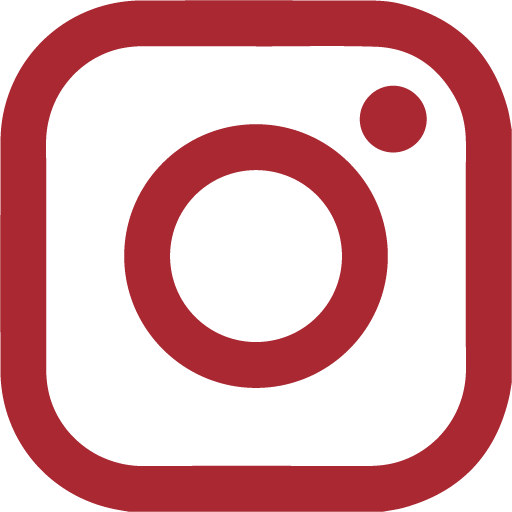Protect Your Facebook Account

Is your Facebook profile under persistent siege? Have you spent hours erasing traces of status updates and wall posts that you definitely didn't post? You, like many other Harvard students, have probably had your account hacked using the popular Firesheep tool. This week Facebook began rolling out a new security setting, which, if activated, can protect your account from this type of attack. As this security setting will be released over several weeks, you may be unable to change it now. Check your "Account Security" page intermittently to see if Facebook has made this security setting available to you.
To activate this setting, follow these simple steps:
1) After you login, click the "Account" tab in the upper right hand corner of the homepage.
2) Select "Account Settings" from the drop-down menu.
3) Near the bottom of the "Settings" page, there should be a heading titled "Account Security." Click the change link to the right of this heading.
4) Check the box next to "Browse Facebook on a secure connection (https) whenever possible."
Some Facebook applications may experience problems after this setting is enabled, but these bugs should be resolved in the coming weeks.
Photo by Nikhil R. Mulani/The Harvard Crimson