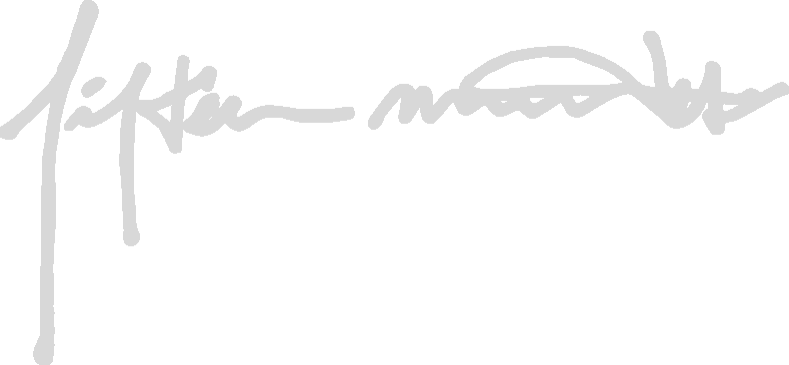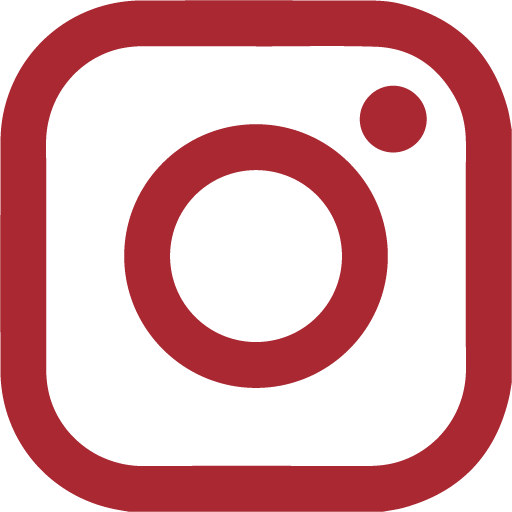Fifteen Minutes: Editor's Note: How To
A few weeks ago, members of the senior class were instructed to wear bright, bold colors. Arrive, on time, for a familiar fall ritual, the Yearbook Photo. Some went shopping for a neck-line that could be immortalized, others stressed over the appropriateness of pearls and a few simply didn't care that much at all. Facing a two-hour wait to access the velvet-ensconced studio, I sympathized with the latter camp and staged a quick disappearing act.
Later that day, my impulse flight provoked a stern reprimand from my parents, now deprived of the satisfaction of a neat set of 3x5s. And though I felt a slight pang of guilt when my father pointed out that he still had my six-year-old face in his wallet-window, regret quickly passed. To be honest, I have always been camera-shy and the lens has never been particularly kind in return.
So, when FM staged its first grown-up photo-shoot--with bold, camera-friendly models--I looked at the resulting film with a self-reflective eye. And frankly, I felt a twinge of jealousy. Not only were the models beautiful, but thanks to the magic of Photoshop technology, every pesky freckle would vanish, every superfluous curve fade to shadow. Perfection awaited in black and white.
For those who look at this week's cover and sympathize with the plight of the unphotogenic, for those who could use a bit of pixel-magic themselves, or for those who wish to design their own coming-of-age (think: Clarisa The Teenage Witch), I present my own version of FM's weekly feature. "How to: acheive photographic perfection with Adobe Photoshop 5.0."
1) The cloning tool, a.k.a. the rubber stamp. This tool is used on almost every photo printed in any publication. The cloning technique allows designers to sample a portion of a picture and copy it onto another portion, making it easy to remove dust or scratches, blemishes, freckles and other human defects.
2) Add a shadow or a highlight with the airbrush tool. Cleavage gets a little pick-me-up with a well-placed shine.
3) Blur the photo ever-so-slightly. The eye naturally strays to the most focussed area of an image, so if the model has legs that aren't stellar, a slight blur over the knees will appear as a printing defect, going unnoticed but subtly drawing the viewer's eye away from the problem area.
4) Flip the photo on its vertical axis--as if reflecting the image in a mirror. This is possibly one of the most dramatic changes possible, one reason why this technique is outlawed at newspapers and news magazines.
5) Heighten the contrast. The more gray tones you eliminate, the less detail the photo reveals.
6) Subtly stretch the photo. Watch legs grow.
7) Change the silhouette. Perhaps the most bemoaned of all techniques, this involves adding background over legs and arms, thus cutting off some of the flab and leaving a smooth, sexy curve.
8) Use a body-double. The most famous print example is the old Pretty Woman poster. The tie pulled across the neck is where the head was attached to the body and Julia Roberts never looked so good.
Of course, I'm not heading back to the velvet room anytime soon. Even if I had my trusty Macs and arsenal of fudging tools, I'd pass. Some of us simply don't care. And some of us know even Photoshop can't save our asses.