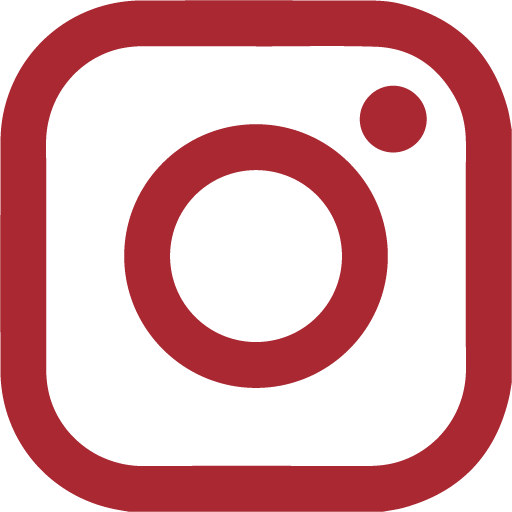Giving Google Voice the Old College Try
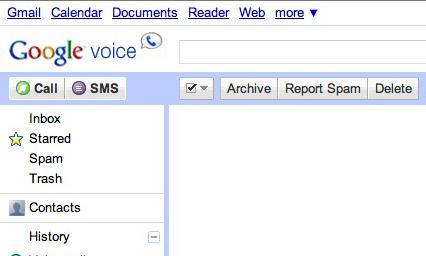
There's Gmail, Gchat, Google Docs, Google Reader, Google Calendar, Google search...and now Google Voice. This latest Google concoction claims to give you more control over your phone calls by offering a variety of voicemail features. Although Voice is only available by invite, Google announced last Friday that they will be giving college students priority in invitations—if you have a .edu e-mail address, you can get an invitation within 24 hours of requesting one, according to the Google Voice blog.
So, should you download it? We've tested some of the features to help you decide if it's worth your time. Here's what we found.
SMS to E-mail
Description: This feature allows you to forward text messages from your phone to your Google Voice account and vice-versa.
The Verdict: We like that with this feature, you can easily act like you're taking notes on your computer when you're actually reading and sending texts. Also, if you don't have unlimited texting, you can save money by using Google Voice instead, as you can text directly from your Google account.
Custom Greetings
Description: This feature allows you to customize the greeting that each contact hears when he or she reaches your voicemail.
The Verdict: If you wish you could greet your mother with a sappy message but still greet your boss formally, this feature could be helpful. Although it isn't completely necessary, we think it's useful to have.
Block Callers
Description: This feature allows you to block certain numbers so that when those people call, they are told that the number they dialed has been disconnected or is no longer in service.
The Verdict: If you've used the "I dropped my phone in the toilet" excuse too many times, this feature is for you. Dishonest? Perhaps. Convenient? Yes.
Call Screening
Description: This feature makes your cell phone voicemail act more like landline voicemail. You can see who is calling, take a call, send it to voicemail, or join a call at any point during the process.
The Verdict: We found that this feature is a good idea, but making all of these button-clicking decisions and remembering what you need to push before your caller finishes his or her voicemail is harder than it sounds. The feature could be helpful, but it doesn't quite compare to the ease of landline call screening.
Transcribe Voicemail
Description: This feature will take your voicemail, automatically transcribe it, and send it to your Google account, making it easy to check your voicemail in class or in a loud place.
The Verdict: This feature failed to live up to our expectations. We hoped that Google would surprise us, but their transcription services are still pretty faulty. Here's Google's transcript of a test call, followed by the actual transcript:
Google's transcription: "Hey Keren, It's Joe, right. You know you got this. If you can reserve is committed to avoid Hey in going for you and I thought we that test out the transcription it service to you know. Maybe we can feature that in thatblog post on the flight. Bye blog Harvard that lock. I will listen you figure it out and call me back. I'll be waiting for you in the blogs days alright. Catch you later."
Actual transcription: "Hey Keren, it's George. You know, you got this new Google Voice thing going for you, and I thought we'd test out the transcription service. You know, maybe we can feature this in that blog post on the FlyBy blog—Harvard's best blog. Alright, well listen—you figure it out and call me back. I'll be waiting for you in the Blogspace. Alright, catch you later!"
Overall Grade: B
Voice didn't blow our minds: it won't revolutionize your phone experience, and for now, you should stick to listening to voicemail, rather than reading it. But it does have features that could be useful—and it's free—so it's definitely worth looking into. Click here to request an invitation.