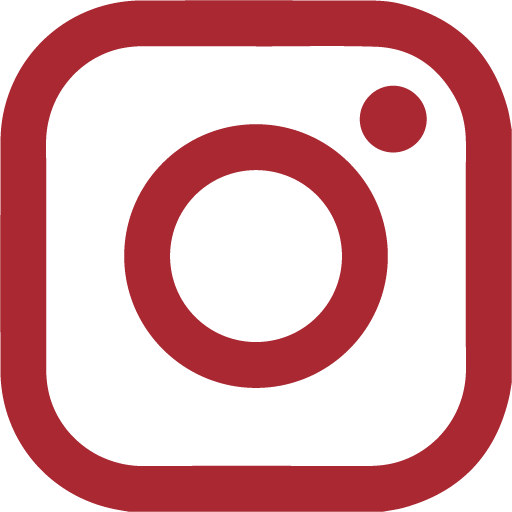Things You (Maybe) Didn't Know YouTube Could Do

For most Harvard students, YouTube exists as a state-of-the-art procrastination tool. However, if you scratch below the surface, you'll find that there's a lot more to YouTube than meets the eye.
Play Snake on YouTube:
This trick allows you to play Snake with a YouTube video playing as the background, taking YouTube's procrastination capabilities to a whole new level. It is, however, a little tricky to master. First, click twice (note: don't double click!) inside the video screen itself. This will pause and then play the video. Now hold the left arrow key down and then press the up arrow key. A flashing snake and a dot should appear in middle of the video! You might have to try it a couple of times to get it to work.
Link to a specific point in a YouTube video:
To begin playing a video from a specified time, rather than the beginning, add #t to the end of the URL, followed by an equal sign, the minute you want to start at and the letter "m," and then the seconds followed by the letter "s". (It should look like this if you want your video to start two minutes and thirty-four seconds in: #t=02m34s). Alternatively, while watching a video, simply pause the video at the desired point in time, right click on the screen itself and choose "copy video URL at current time".
Disco!
This feature is largely self-explanatory once you discover it. Surf over to youtube.com/disco, type in an artist's name, and YouTube will churn out a mountain of their music videos, played one after another—nice if you want your Pandora stream to be a little more visual.
Get the YouTube video to fill an entire browser window:
Replace the "/watch?v=" in a traditional YouTube URL with "/v/". This is great when you want a video to occupy only part of your screen real estate. You can simply resize the browser window to the desired size and position as you like.
Lean Back:
Check out youtube.com/leanback—great for when you've just gotten home from a long day of work. True to its name, this feature allows you to control YouTube exclusively with the keyboard, so you can sit back and discover all the quirks and curiosities the site has to offer in absolute relaxation.
The Youtube Billboard 100:
To discover what's popular, you can always click the "browse" button on the YouTube homepage, but youtube.com/charts offers a much more comprehensive guide to what the world is watching. You can rank videos by most viewed, most liked and top favorited, and over a wide range of timescales. Great for discovering new material, but be warned: popular doesn't always mean good.
Artistify!
Not "YouTube" per se, but in the aftermath of the Oscars, this is a great trick to know. Visit TheArtistifier.com to turn any YouTube video into a parody of Oscar-winning silent movie "The Artist". You'll have minutes of fun! If you want proof, check out this silent version of The Crimson's "15 Hottest Freshmen" video.