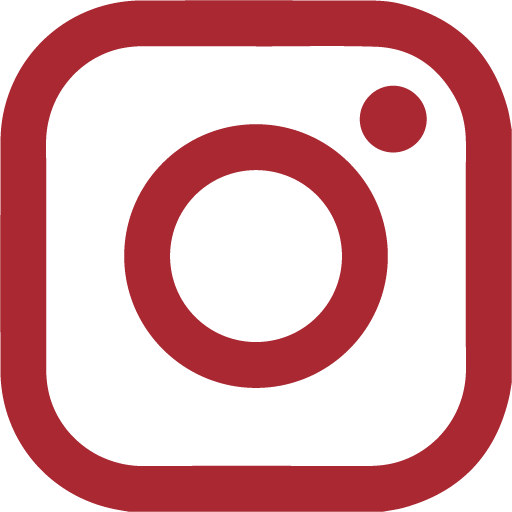To Claim or Not to Claim your HarvardKey?

Claim your HarvardKey, they said.
We all recently received an email instructing us to set up HarvardKey, the long awaited new and “improved” login system that is attempting to unify everything Harvard so that we can all access anything from Canvas to Harvard Secure Wifi with a single password. While this may seem like a decent idea in principle, let me assure you that the decision to “claim my HarvardKey” was not a smart one, and would advise anyone who has not yet made the change to stick to their good old HUID/Pin combo.
The instructions give some hint that there are a few steps necessary to getting your life back in order after setting up HarvardKey, but in no way prepare you for the absolute disaster to come. After setting up my new HarvardKey login, I was without warning logged out of Harvard Secure Wifi on both my phone and laptop, Canvas, two separate email accounts (on every device that uses them), my.harvard.edu, the printer login, and everything else that I could ever possibly need in my daily life. Not only can I still not log into one of my emails, but I wasted hours on end trying (and repeatedly failing) to set up the Wifi on my phone and computer. I then had to go through and change all of the passwords that I had saved on all of my devices to my new “HarvardKey”, with minimal instruction as to what interfaces this password could even be used for.
Not to mention the fact that Harvard seems to have neglected a little thing called password autofill. Seriously, when’s the last time anyone actually went through the process of typing a password into anything? So in trying to solve this little problem that actually wasn’t so cumbersome to begin with, HarvardKey left me with slower internet access (goodbye, Harvard Secure), inability to access my email, and a momentary loss of my sanity.